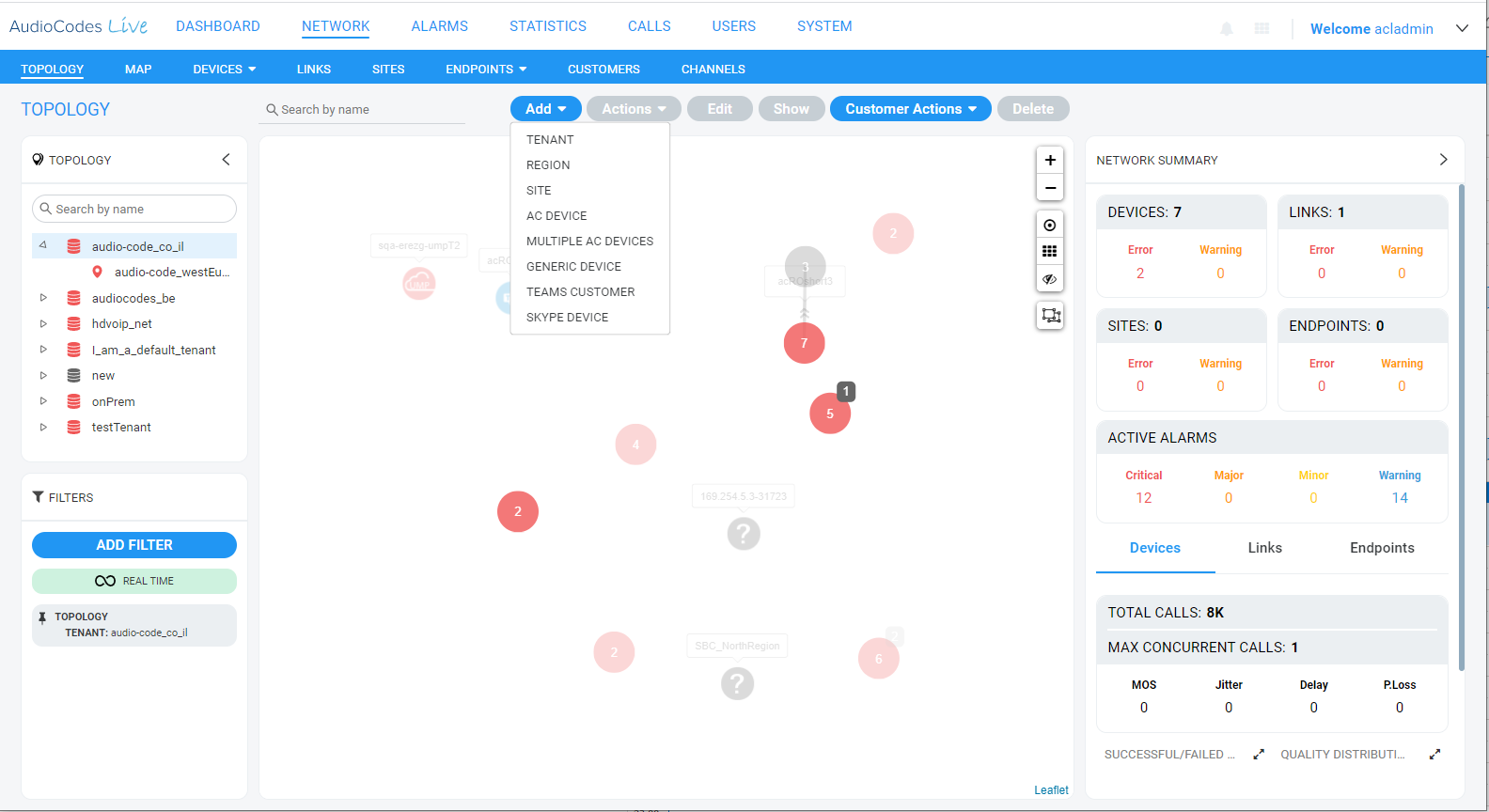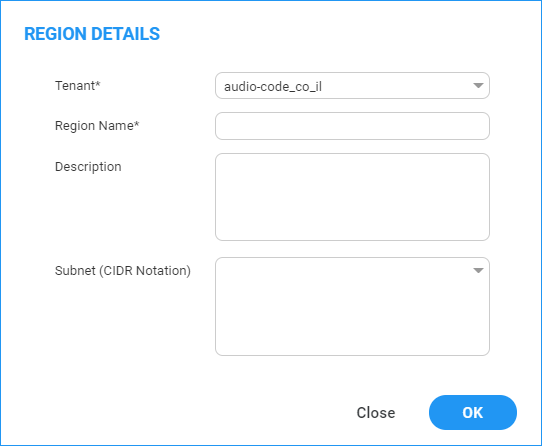Adding Regions
After defining the Service Provider tenant, you can define regions to manage customer elements. Regions typically represents a geographical area for the ITSP or the enterprise. Devices are added to the OVOC under a tenant, after defining one.
|
1.
|
Open the Network Topology page (Network > Topology). |
|
2.
|
Click Add and select Region. |
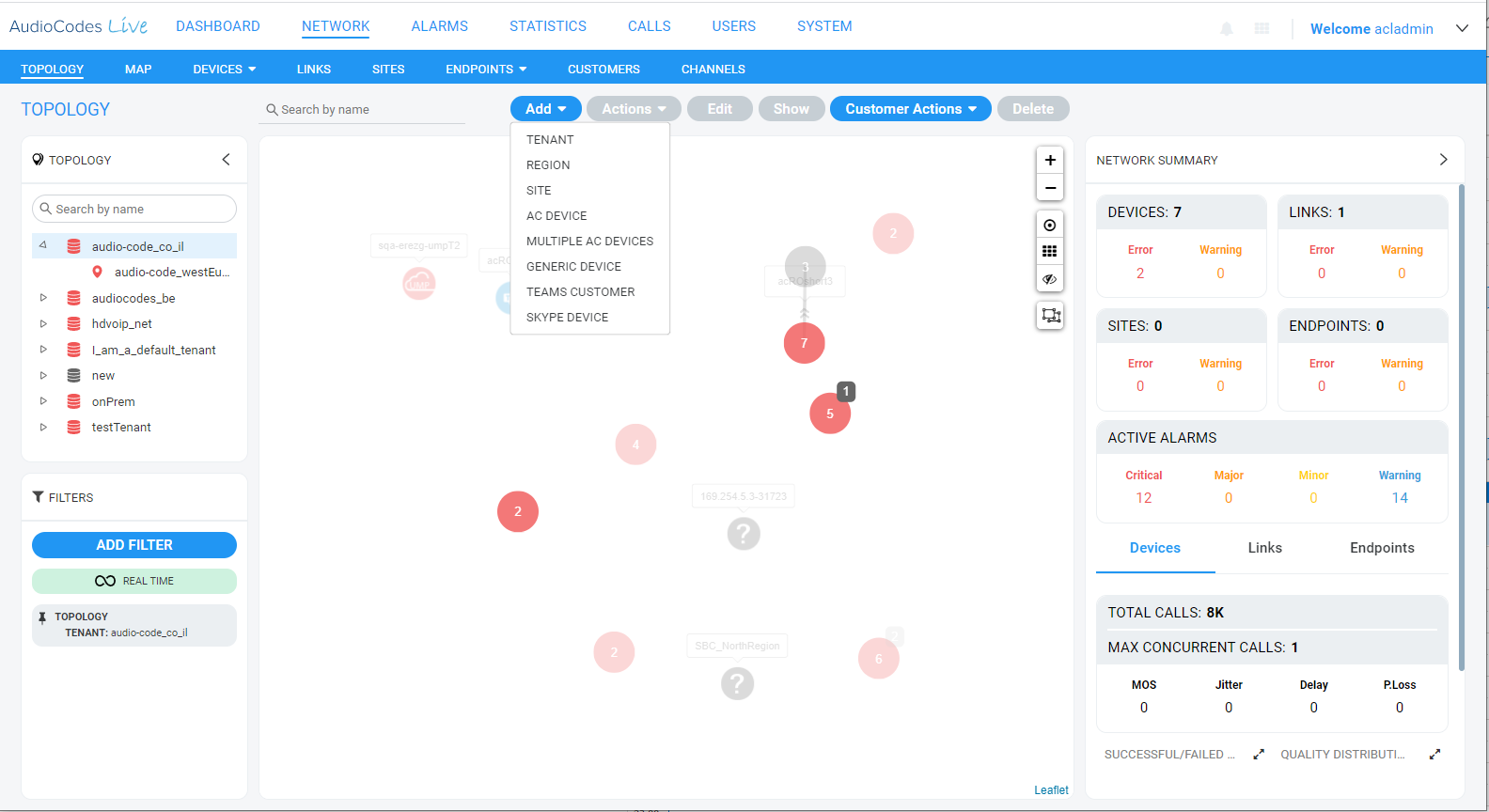
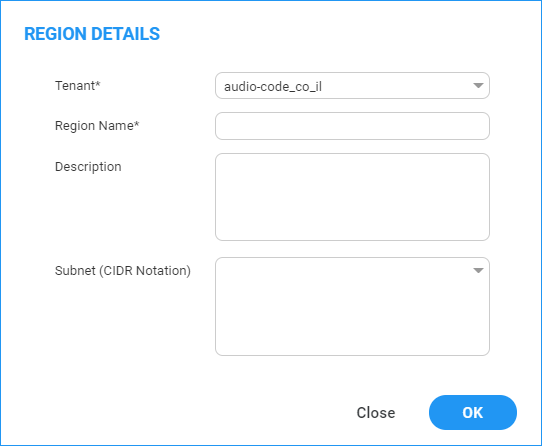
|
3.
|
From the 'Tenant' drop-down, select a tenant that you configured previously. |
|
4.
|
Define the region's name and type in a description to facilitate operator-friendly management later. |
|
5.
|
[Optional] Enter a subnet mask for the region. If a tenant’s subnet mask is 255.255.10.10/16, then the subnet mask of a region under it – if configured – must be within that subnet mask, for example: 255.255.10.10/1. |